How Do I Download an Invoice?
Downloading invoices can be done at your convenience by following these simple steps:
1. Log-in to your Twist Bioscience account by clicking here.
2. On the left hand side of the page, click on Account
3. Under Account, select Invoices
4. You will see a list of all of the invoices for your prior orders. Clicking on the Invoice number will allow you to download the invoice
Invoices can also be found by clicking on Past Orders under Orders & Drafts. Select an order and then choose the invoice tab:
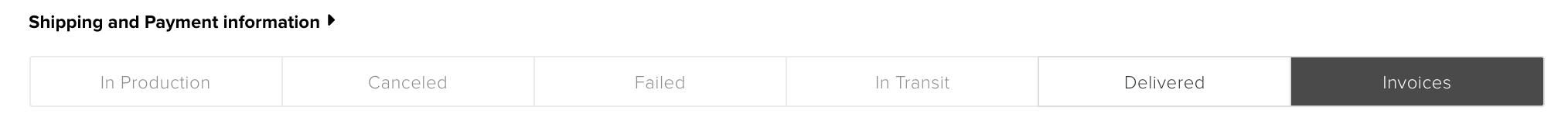
Was this article helpful?
Yes
No
Still have questions? Contact Us